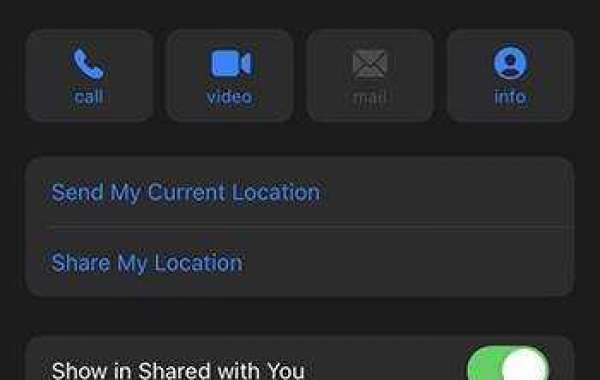The Focus feature, which may also share the Focus state setting with iPhone contacts, was one of the nicest updates Apple made to iOS. By allowing users to select which mobile apps to temporarily silence and which ones to get notifications or messages from while they're busy, Focus helps users focus on crucial tasks. Moreover, it notifies other users and programmes when communications are briefly silenced. In this article, we will be digging a little deep as I show you What is Share Focus status. So, stick to the end.
What is the Focus feature?
The Focus feature is essentially a recent update starting from iOS 15. It is a very useful tool in case you are somebody who doesn’t want to be bothered or distracted by every ringing notification. With this, you will now be able to filter out those notifications( from both apps and your contacts) that you want to see and attend to and those that you don’t. There are different types of Focus statuses or modes you can choose from. For instance, it can be Sleep, Personal, Do not disturb as well as Work.
What is the Share Focus status?
The Share Focus status is the enhanced subfeature of the Share feature itself. With the Focus mode, it is very likely that you may not be able to attend to a person’s call or messages thereby giving them the impression that you are ignoring them. With the Share Focus status, the person contacting you will be notified that your phone is switched to the Focus mode.
If there is a sort of emergency, the only way to bypass the Focus mode will be if he goes ahead with the Notify You option. The person can also select the Notify Anyways option of which you will get a notification.
I hope you found this article helpful. For more such buzzing content, do follow Ityug247.